This post contains affiliate links. This doesn’t increase your price at all, it just means I’ll earn a small commission if you decide to purchase anything.
If you’re trying to decide if an Apple Pencil is worth the cost then this post is for you. I bought a stylus pen that is compatible with iPads, and I also bought an Apple Pencil. So now I can give you an honest review of both based on my experience. And you can decide which one suits your needs best.
In this post, you can expect to get the pros and cons of both products, and how one of them is buying reviews. So keep reading to find out who’s paying people to say good things about their product.
I purchased an iPad 8th Gen so I can do graphic design no matter where I am. You can read more about different iPads here if you’re also trying to decide what iPad is best for graphic design. My biggest requirement in purchasing these tools is I needed them to be compatible with the drawing app Procreate.
After dropping close to $500 on an iPad I wasn’t very inclined to spend another $100 on a Pencil. I searched on Amazon for an Apple Pencil, and one of the very first options was this:
This Stylus Pen is only $25 (at the time). I thought, what a deal! I read through tons of the reviews, I wanted to make sure that even at such a great price that it would fit my needs. So I searched the reviews for “Procreate” and found some glowing reviews that said it’s perfect for the Procreate app, drawing, taking notes, and so on.
I mean look at how many glowing 5 start reviews they have:
They have over 6k reviews and 77% are 5 stars. I was sold. I bought it and I loved it!
Full disclosure on what I loved and what I didn’t love so much about this stylus:
| Pros: | Cons: |
| The price | It doesn’t have pressure sensitivity |
| Easy to charge | The tip is plastic and seems to be a little rough on the iPad screen |
| Tap the top to turn on and off | They are buying their 5-star reviews |
| It comes with 3 replacement tips |
For me, the biggest cons are the fact that it doesn’t have the pressure sensitivity and the fact that they are buying their 5-star reviews. To be honest when I first realized that if I left a 5-star review I’d receive a 20 dollar gift card I was excited and happy to leave a review. But after using the pen for about 2 weeks I realized I’m just not able to do the full scope of what I want to do in Procreate with this stylus.
Then I was slightly annoyed that I made a decision based on the number of good reviews especially because they were purchasing those good reviews.
So I ended up buying the First Gen Apple Pencil and I compared the 2 products.
Here are my pros and cons for the First Gen Apple Pencil:
| Pros: | Cons: |
| I love how it feels, it’s smooth and lightweight | It’s more expensive |
| It has the pressure sensitivity | It has 2 small pieces (not including the tips) |
| The tip is softer on the screen it doesn’t feel like I’m drawing with plastic or scratching the screen | It only comes with one replacement tip |
| It is exactly what I need for graphic design and calligraphy | You can’t turn it off |
More About the Cons:
The cons with the First Gen Apple Pencil are not deal-breakers. It makes sense why it’s more expensive because it’s Apple, and it has the pressure sensitivity. On Apple’s website, the pencil is $99, but on Amazon, you can get it for less. So I ordered on from Amazon to save a few bucks.
The small pieces include:
- The removable top so you can charge the pencil and pair it with your iPad
- A charging connector

The Apple charging cable doesn’t come with the pencil. I’ve just included it so you can see how it all fits together.
The fact that the First Gen Apple Pencil has a few small pieces isn’t a deal-breaker. I’m just a mom so it’s a little annoying that I have to keep track of a couple of small pieces while I’ve got a toddler running around. But it’s not a big deal.
I do, however, like how easy it is to charge the stylus pen:

You just plug the charger into the side and there are no additional pieces to keep track of. The other thing I like about the stylus pen is you just tap the top of it and it turns on and off. The Apple pen just stays on, unless you go under your iPad’s settings and manually disconnect it from the Bluetooth. But the Apple Pencil doesn’t use a lot of power and the pencil should last a good amount of time before having to recharge it.
See the Difference in how they write:
When I was trying to decide which one to buy I wish I had examples of what each pen was capable of. I wanted to see how each pencil writes and if the stylus would be a suitable fit. So I’ve done a side-by-side comparison so you can see the differences in the 2 products and decide which one works best for you.
This first example shows the difference in the calligraphy just writing “hello” in a single stroke. I am using the same exact brush for both the stylus and the Apple Pencil and they’re both set to 14% for the size of the brush.

The Apple Pencil is better for calligraphy & graphic design
As you can see the Stylus Pen is very thick and there’s no variation in the thickness of the strokes. This is what I love so much about the Apple Pencil, it has the pressure sensitivity feature which gives it that elegant look to the calligraphy. This is exactly what I need as a graphic designer and as someone who loves doing calligraphy.
But I took it a step further and wanted to see if I could make the Stylus Pen work and get the same effect as the Apple Pencil. This next example shows going over the thick parts of each letter. As you can see, with the stylus you just cannot get clean lines without a great deal of effort. I wasn’t willing to put 30+ minutes into getting the stylus calligraphy to look clean like the Apple Pencil.
It took me maybe 2-3 minutes adding the thicker lines with the Apple Pencil and it took me longer than I’d care to admit with the stylus and it just doesn’t look good. It’s hard to achieve clean thick and thin lines with a stylus that doesn’t have pressure sensitivity because it’s going to stay the same size and if you want thicker lines you will have to manually create them. This can result in some messy lines as you can see:

Conclusion:
So is an Apple Pencil worth the cost?
For me, it’s an absolute yes!
I’m an artist, a graphic designer, and a website designer so having a high-quality tool is essential for being able to create high-quality work. You just will not get the same results with a cheap version.
If you are an artist or if you want to do anything with graphic design or calligraphy, the Apple Pencil is worth the extra money because it’s going to save you stress and a headache down the road if you plan on using your iPad and Apple pencil for art purposes. You can click here to save on a First Gen Apple Pencil or here for a second Gen Apple Pencil both are available on Amazon.
But if you just want something that you can use to take notes and use for everyday use on your iPad then the Stylus Pen for $25-ish is a great deal!